Using the Project Schedule
activeCollab Calendar displays a Calendar for all the Projects that you are working on. This is how you can keep track of your daily assignments, scheduling conflicts, upcoming Tasks, etc.
The list of all Projects that you are involved in is displayed on the left side of the Calendar. Each Project schedule can be marked by a different color, making it easier for you relate Tasks and Milestones to a specific Project.
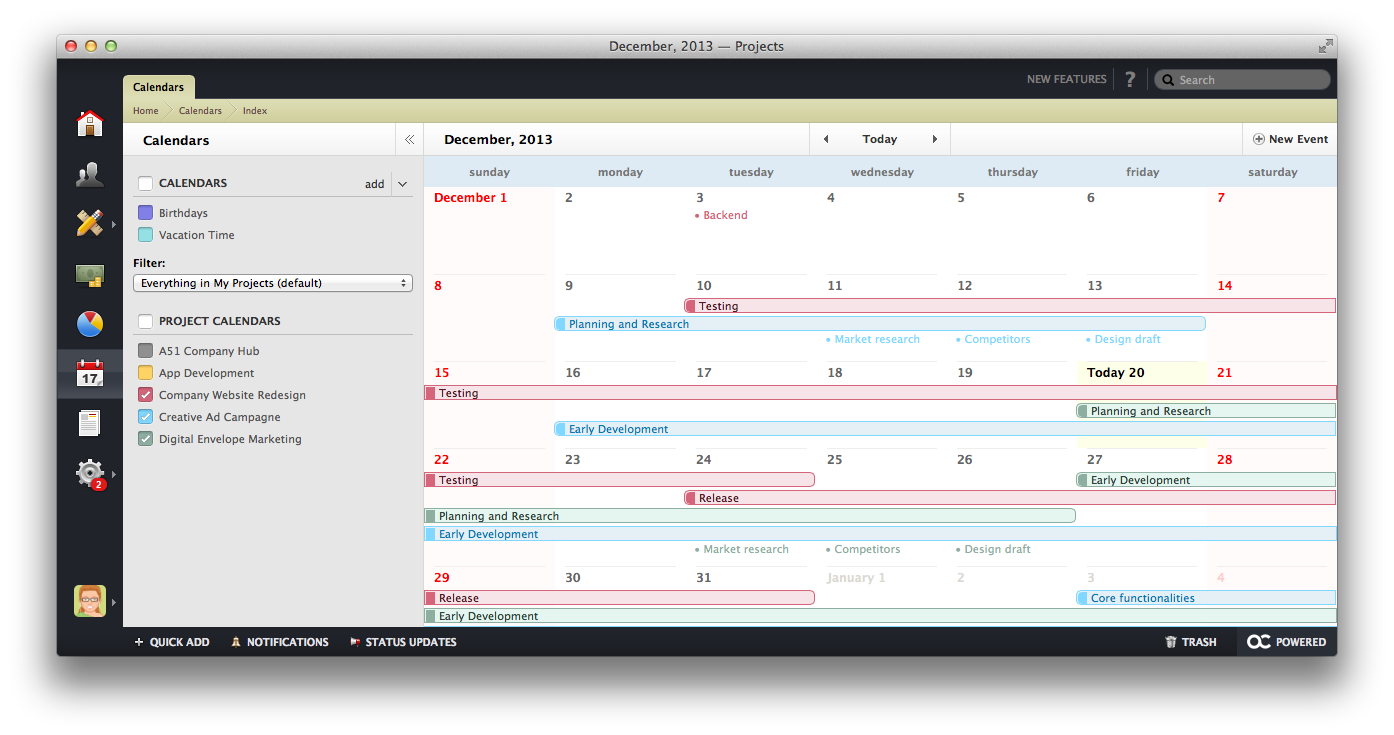
If you wish to hide one of the Projects from your Calendar, click the checkbox next to the Project name.
No, all activeCollab users will see only Projects that they are assigned to. activeCollab is "user aware" and will apply this rule to all object accordingly.
Users who are Administrators and Managers will also see only Projects that they are working on, unless they select to use Everything in All Projects form the Calendar filter.
