Working with Calendar Events
You can use the Calendar to add custom Events which do not have to be related to any of your Projects. You can schedule a meeting, mark the period when you will be attending a conference, set a days off, etc.
To create a new event, use the New Event button on the Calendar page, or just click the date to schedule the event. You will be able to set the following:
- Name of the event you are scheduling.
- Calendar where the event will be placed. It can be your Calendar or the Calendar shared with you your co-workers.
- Start Date and Due Date for events longer than one day, or to set the exact timing if this is a single day event.
- Repeat for recurring events.
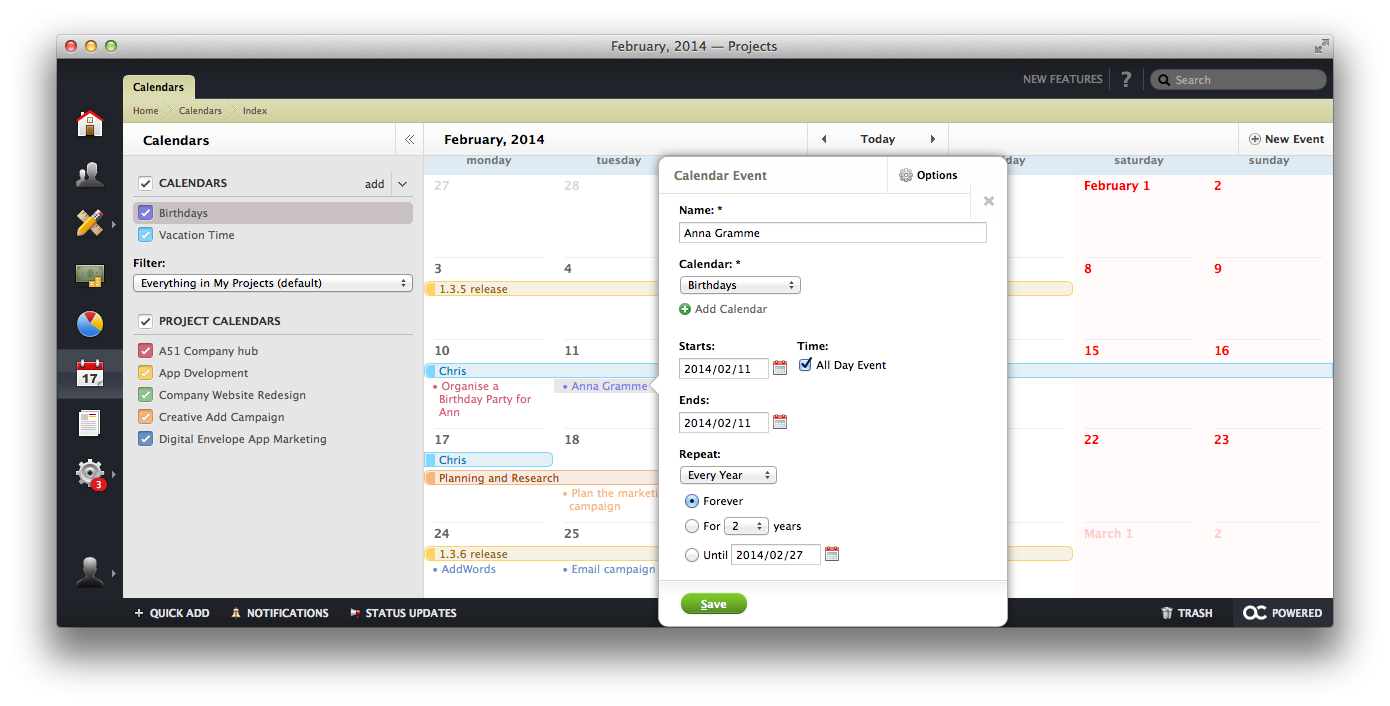
All users that you have shared the Calendar with will be able to see your schedule and events. In the Calendar setup, you can also determine if the group of users who can see your Calendar is also able to add new events in your Calendar.
All Admin users will be able to track change log of the Custom Calendars by using the Options menu, that is available when clicking the Edit icon. They can see here who has accessed the Calendar and what changes have been made recently. Same rule is applied to Events so you can rest assured that you will be able to track all updates made by your team.
