Making a Request
API requests and methods are executed by calling specific URLs and fetching the formatted output.
Here is a sample URL:
1
http://site.com/activecollab/public/api.php?path_info=COMMAND&auth_api_token=TOKEN
On the other hand, some requests may require more parameters. These parameters are added as regular query string GET parameters to the URL. Here is an example with two additional parameters:
1
http://site.com/activecollab/public/api.php?path_info=COMMAND&auth_api_token=TOKEN&variable1=value1&variable2=value2
The API URL for sending requests (and your tokens for different clients) are available in User's Profile Options as API Subscriptions:
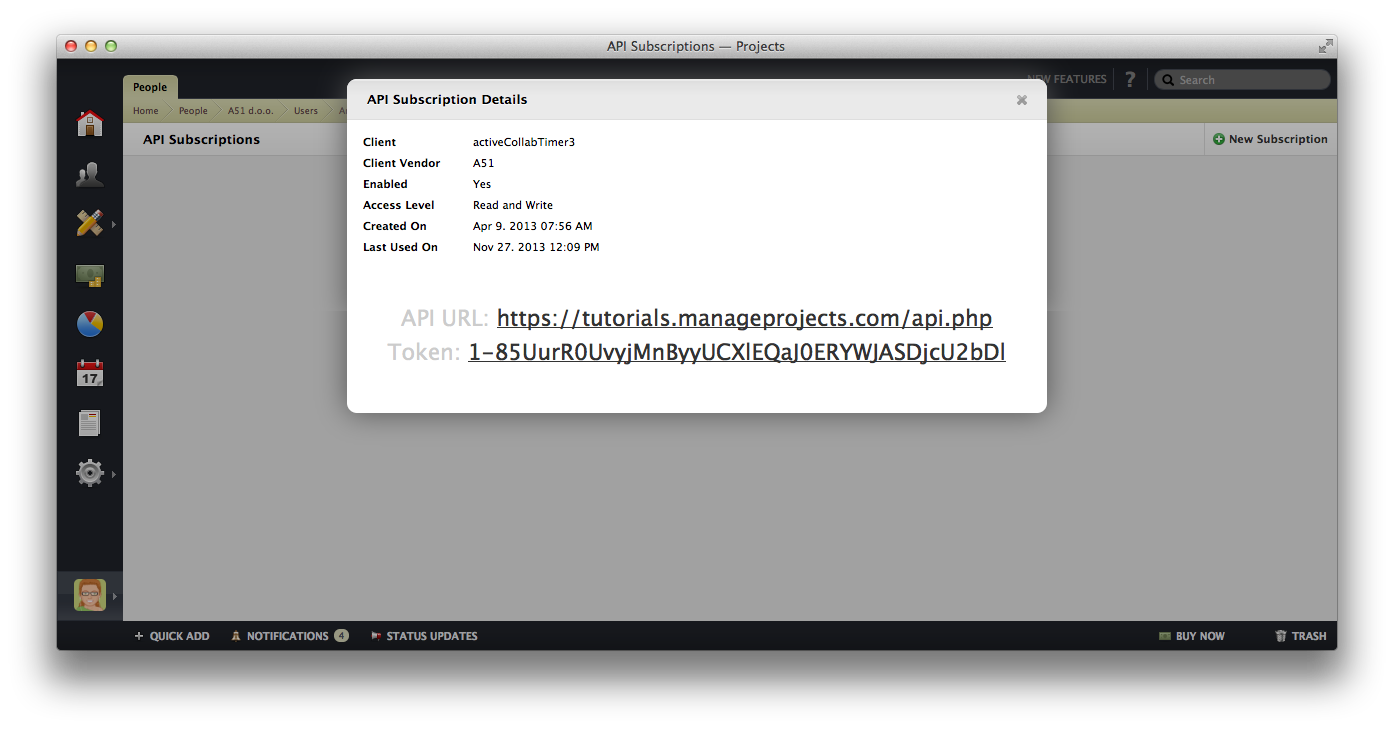
Specifying the Response Format #
The activeCollab API can return a response in two formats:
- XML - to receive an XML response, the format does not need to be specified, because XML is the default response format.
- JSON - If you wish to receive this type of response, use one of the following methods:
- Set the Accept header to application/json
- Add the format GET variable and set it to json
Example:
1 2
curl -H "Accept: application/json" "http://site.com/activecollab/api.php?path_info=info&auth_api_token=XYZ" curl "http://site.com/activecollab/api.php?path_info=info&auth_api_token=XYZ&format=json"
