Set Passwords Rules in activeCollab
Use the Password Policy to increase the level of security in your activeCollab and prevent password cracks. With this tool, you can define a set of criteria that each password needs to meet and prevent users from setting the most frequently used passwords, such as "password", "12345", "iloveyou", etc.
The installation process is easy. To enable Password Policy in your activeCollab, follow these steps:
- Complete the module purchase process.
- Visit the Administration page of your activeCollab.
- Check the System Information block and click on the Refresh button.
- "New Module is Available" should appear.
- Click the Upgrade button to install the module.
You will have the module enabled in no time.
After the installation, you will see the Password Policy tool available in the Administration area of your activeCollab.
Use it to set the rules for creating new passwords. You can define:
- Password Requirements - set the minimum password length or obligatory special characters in passwords.
- Auto-expiry period - set the period after which all the passwords will expire automatically.
- Expire Passwords - with this option enabled, you will mark all the passwords in your activeCollab as invalid.
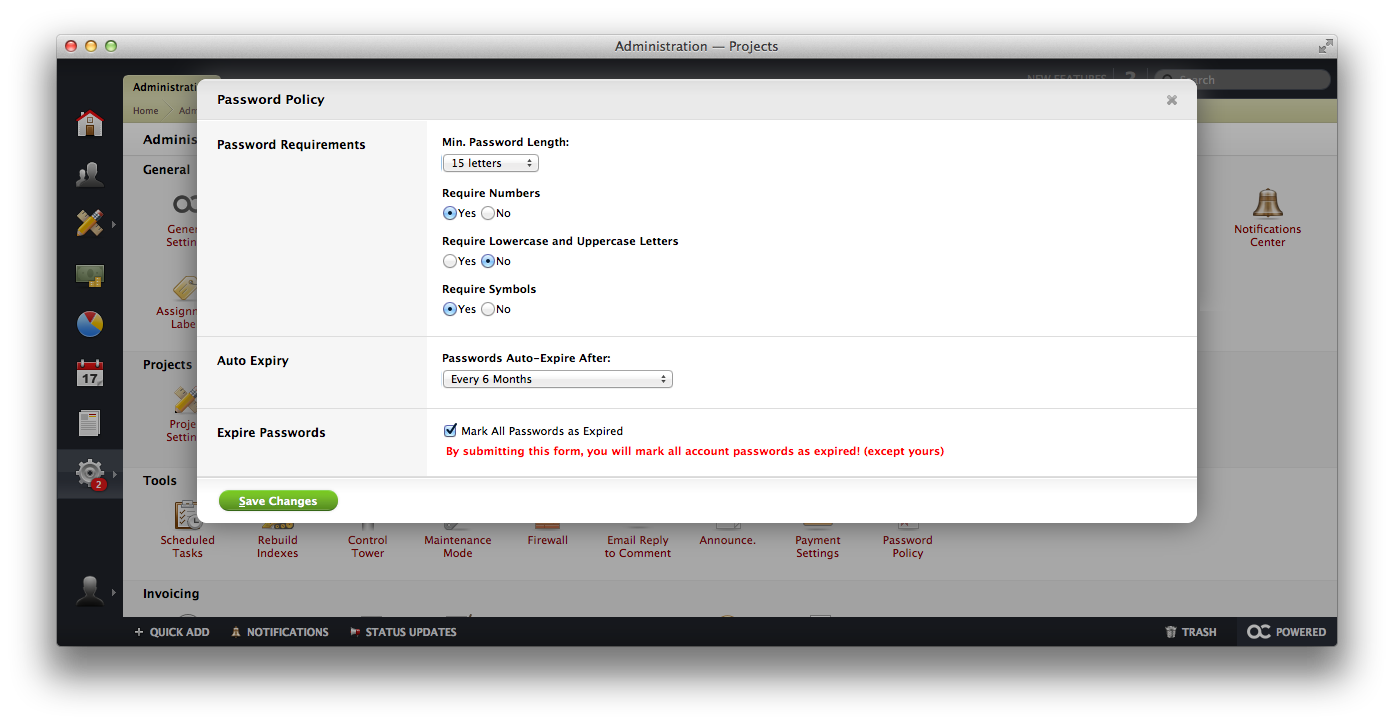
Use the Password Policy module to make activeCollab as secure as possible for all your users.
